September 20, 2025
As 5 principais ferramentas de criptografia gratuitas em 2025 (e por que o AxCrypt se destaca)

As violações globais de dados agora custam em média US$ 4,5 milhões por incidente em 2025 (IBM), um número que continua a aumentar a cada ano. Para as empresas, isso pode significar perda de receita, danos à reputação e complicações legais. Para indivíduos, geralmente resulta em roubo de identidade, fraude e dados roubados.
Os ataques cibernéticos estão se tornando mais frequentes e sofisticados e a criptografia se tornou uma das formas mais confiáveis de manter as informações seguras. A melhor parte? Você não precisa investir em soluções corporativas caras para se manter seguro.
Se você está procurando as melhores ferramentas de criptografia 2025, os melhores aplicativos de criptografia para Windows 11 ou simplesmente uma maneira gratuita e segura de proteger arquivos confidenciais, você veio ao lugar certo. Aqui estão algumas sugestões nossas.
As 5 principais ferramentas de criptografia gratuitas em 2025
1. AxCrypt (Grátis)
O plano gratuito do AxCrypt foi desenvolvido para usuários que desejam segurança sem complexidade. Ele oferece criptografia AES-128 robusta, suporte multiplataforma (Windows, macOS, Android, iOS) e até compartilhamento seguro de chaves; algo raro em ferramentas gratuitas. Para aqueles que desejam mais recursos do que o plano gratuito, o AxCrypt Premium e Business oferecem gerenciamento de senhas, acesso a grupos e controle de chave mestra para criptografia AES-256, o principal algoritmo para segurança de arquivos.
2. VeraCrypt
O VeraCrypt é uma ferramenta de código aberto que permite criptografia de disco completo e contêineres criptografados. É uma das soluções mais robustas disponíveis, mas tem uma curva de aprendizado íngreme, tornando-a mais adequada para usuários técnicos ou equipes de TI.
3. Criptomator
O Cryptomator se concentra na proteção de dados armazenados na nuvem. Ele cria "cofres" criptografados que sincronizam com provedores de nuvem como Dropbox, Google Drive e OneDrive, garantindo que os arquivos sejam criptografados antes de saírem do seu dispositivo. É de código aberto e ideal para usuários que dependem do armazenamento em nuvem.
4. 7-Zíper
Embora a maioria das pessoas conheça o 7-Zip como uma ferramenta de compactação de arquivos, ele também suporta criptografia AES-256 para arquivos. É leve, rápido e perfeito para criptografia rápida e gratuita de arquivos que você precisa armazenar ou enviar com segurança , especialmente útil para usuários do Windows 11.
5. Gpg4vitória
O Gpg4win traz a criptografia PGP para o Windows, permitindo a criptografia de arquivos e e-mails usando pares de chaves públicas/privadas. É uma escolha forte para entusiastas da privacidade ou empresas que exigem criptografia baseada em padrões, embora exija um pouco de conhecimento técnico.
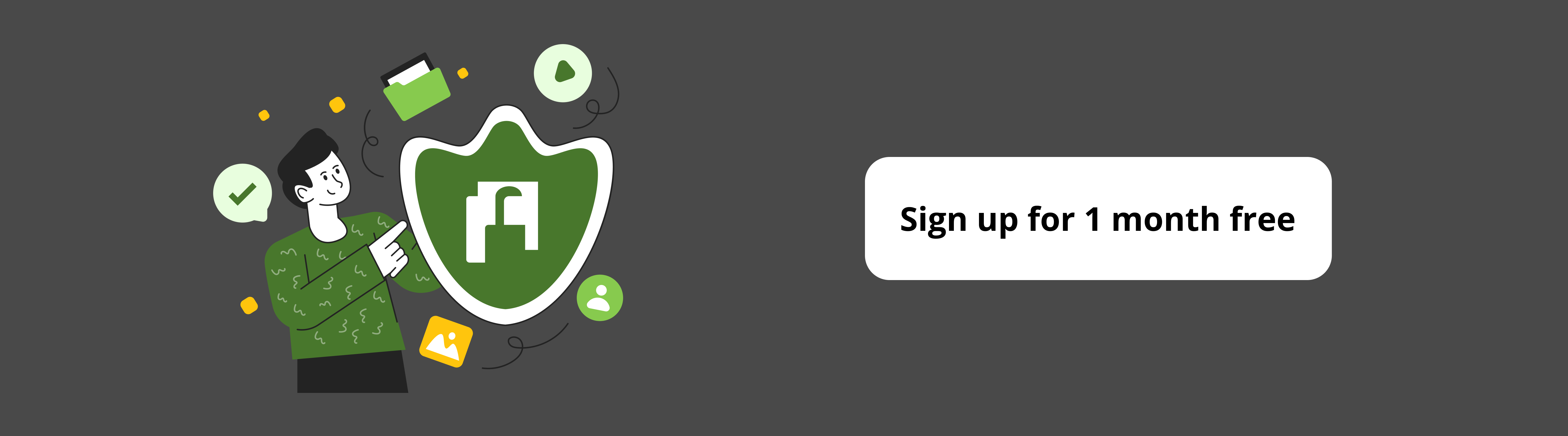
Comparação das principais ferramentas de criptografia gratuitas em 2025
| Tool | Encryption Type | Ease of Use | Cross-Platform Support | Cloud Integration | Business/Team Features | Pricing |
|---|---|---|---|---|---|---|
| AxCrypt | AES-256 | ⭐⭐⭐⭐⭐ (One-click encryption) | Windows, macOS, Android, iOS | Yes (cloud-aware) | Secure key sharing, upgradeable to master key management | Free + Paid Plans |
| VeraCrypt | AES, Serpent, Twofish | ⭐⭐ (Technical setup needed) | Windows, macOS, Linux | No | None | Free (Open Source) |
| Cryptomator | AES-256 | ⭐⭐⭐ (Simple vault setup) | Windows, macOS, Linux, iOS, Android | Yes (cloud vaults) | None | Free / Donate |
| 7-Zip | AES-256 (ZIP/7z) | ⭐⭐⭐⭐ (Simple interface) | Windows, limited macOS/Linux ports | No | None | Free |
| Gpg4win | OpenPGP | ⭐⭐ (Manual key management) | Windows (works with Linux/Mac ports of GnuPG) | No (but works for email/files) | None | Free (Open Source) |
Como escolher a ferramenta certa
Ao decidir entre aplicativos de criptografia gratuitos, considere:
Facilidade de uso – Os usuários não técnicos poderão adotá-lo rapidamente?
Necessidades multiplataforma – Você precisa de acesso em dispositivos móveis, Mac ou nuvem?
Suporte prioritário - Você deseja acesso a assistência ao cliente dedicada para resolver problemas rapidamente?
Segurança completa - Uma ferramenta que combina criptografia de arquivos, gerenciamento de senhas, compartilhamento seguro de arquivos e controles de acesso da equipe ajudaria a proteger dados em dispositivos e plataformas de nuvem?
O VeraCrypt é excelente para usuários avançados, o Cryptomator é melhor para fluxos de trabalho em nuvem e o 7-Zip é ótimo para criptografia ad-hoc rápida. Mas para empresas e profissionais que procuram simplicidade e colaboração, o AxCrypt costuma ser a escolha mais equilibrada.
Por que o AxCrypt se destaca
O AxCrypt combina segurança e usabilidade melhor do que a maioria das ferramentas gratuitas:
Segurança simplificada: Criptografia AES-256 com um clique que qualquer pessoa pode usar.
Colaboração em equipe: Compartilhamento seguro de chaves para equipes e pequenas empresas.
Criptografia de vários dispositivos: Acesse arquivos criptografados no Windows, macOS, Android e iOS.
Pronto para a nuvem: Funciona perfeitamente com os principais provedores de nuvem.
Planos escaláveis: Comece gratuitamente, atualize apenas se precisar de mais recursos.
Assistência especializada: Obtenha suporte e orientação dedicados para aproveitar ao máximo o AxCrypt.
















